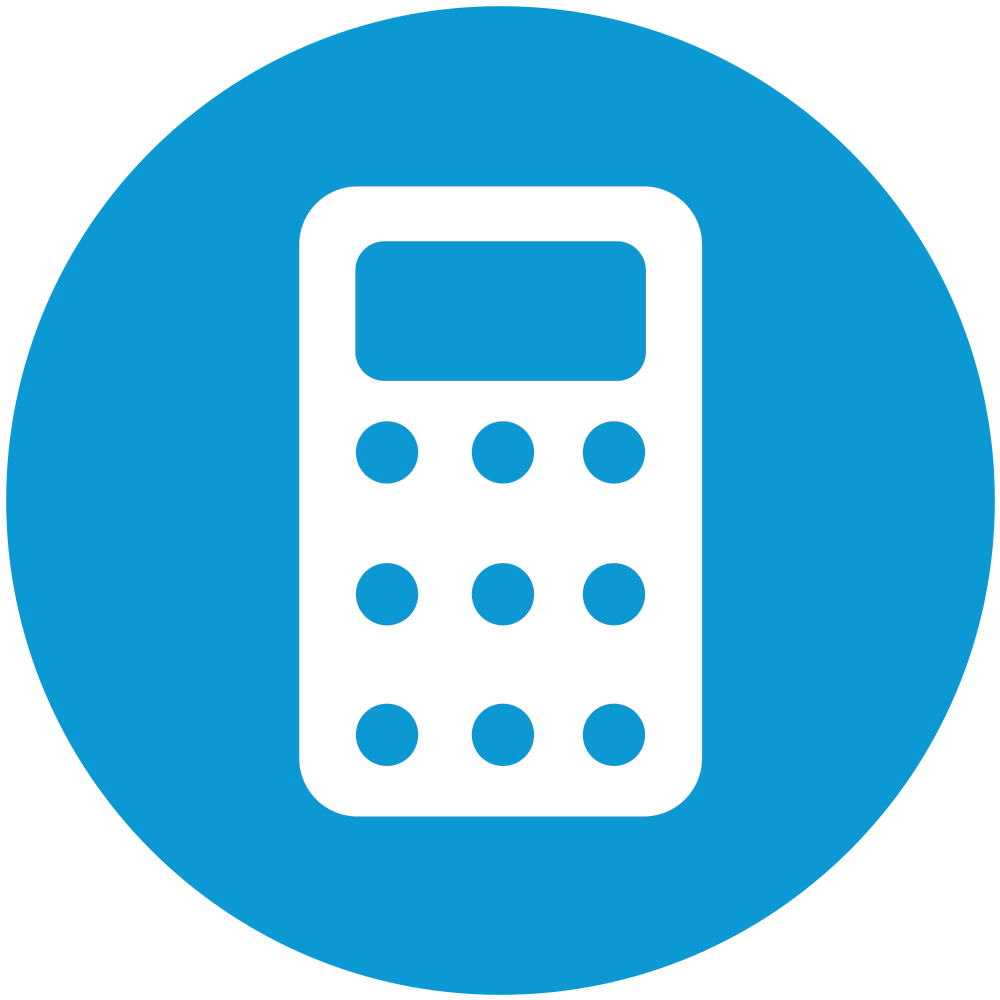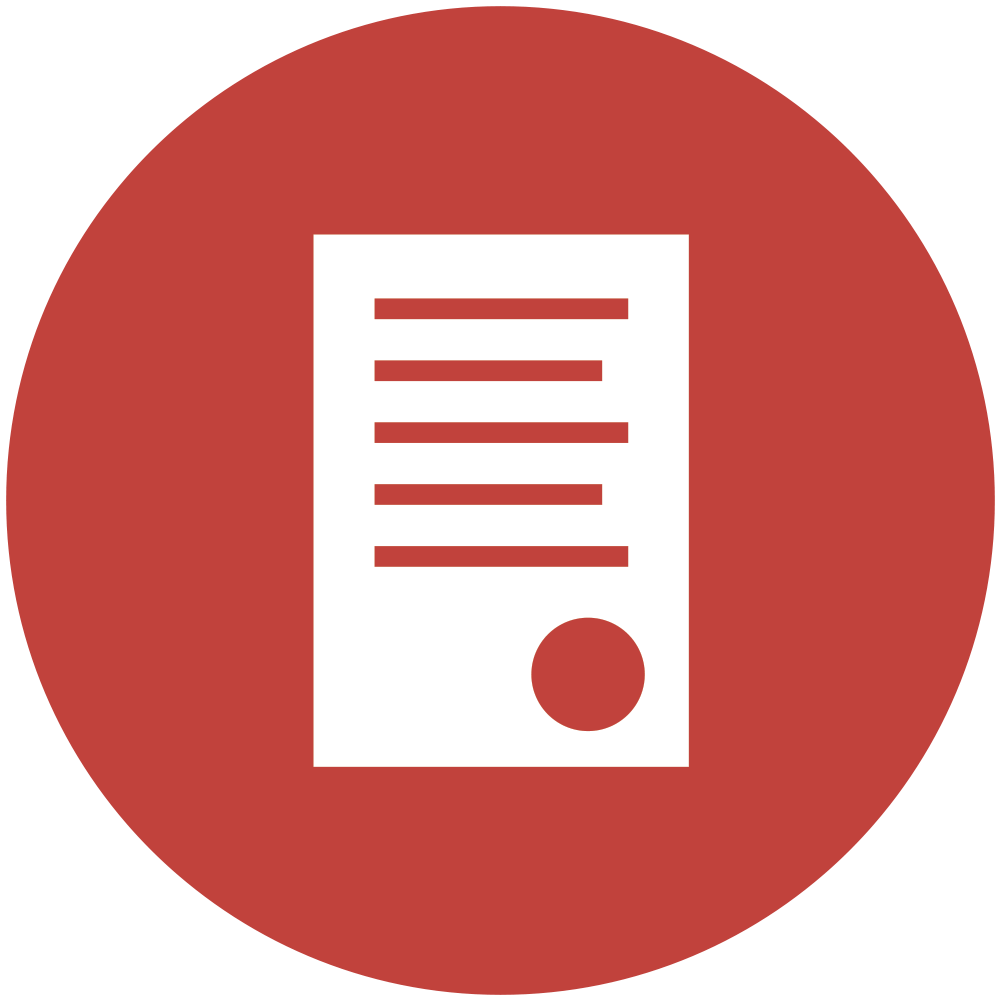Running HBXL software on a Apple Mac?
All HBXL software has been written and developed for Microsoft Windows operating system.
If you are a Apple Mac user and want to know how to run HBXL software, there are certain things you need to be aware of before you to install our software.
You will need to have either Bootcamp, Parallels or VMware Fusion installed first. These are environments which will allow you to run Windows on your Mac. Bootcamp is included free with some Mac’s depending on the type of processor, but you will have to reboot your Mac each time to switch between operating systems.Parallels and VMware Fusion are 3rd party programs that do away with having to reboot every time as they created a virtual Windows desktop on on your Mac.
You will need a copy of Microsoft Windows 10 or 11 to install on your Mac. Your Mac has to have a minimum of 4GB of RAM. However, we do recommend a minimum of 8GB to run our software effectively . This will allow you to partition 4GB of RAM for Windows
Note: Before installing Microsoft Windows on your MAC, we recommend that you double check that you have a compatible version of Bootcamp (v3.1 or later), Parallels (v5.0 or later) or Fusion (v3.0 or later). Some earlier versions may not be compatible with Windows. With Parallels, they often release newer versions of their software which have more features and support older versions more effectively. For example Parallels v13 is needed for Windows 10 with the Creator update (the 2017 edition of Windows 10).