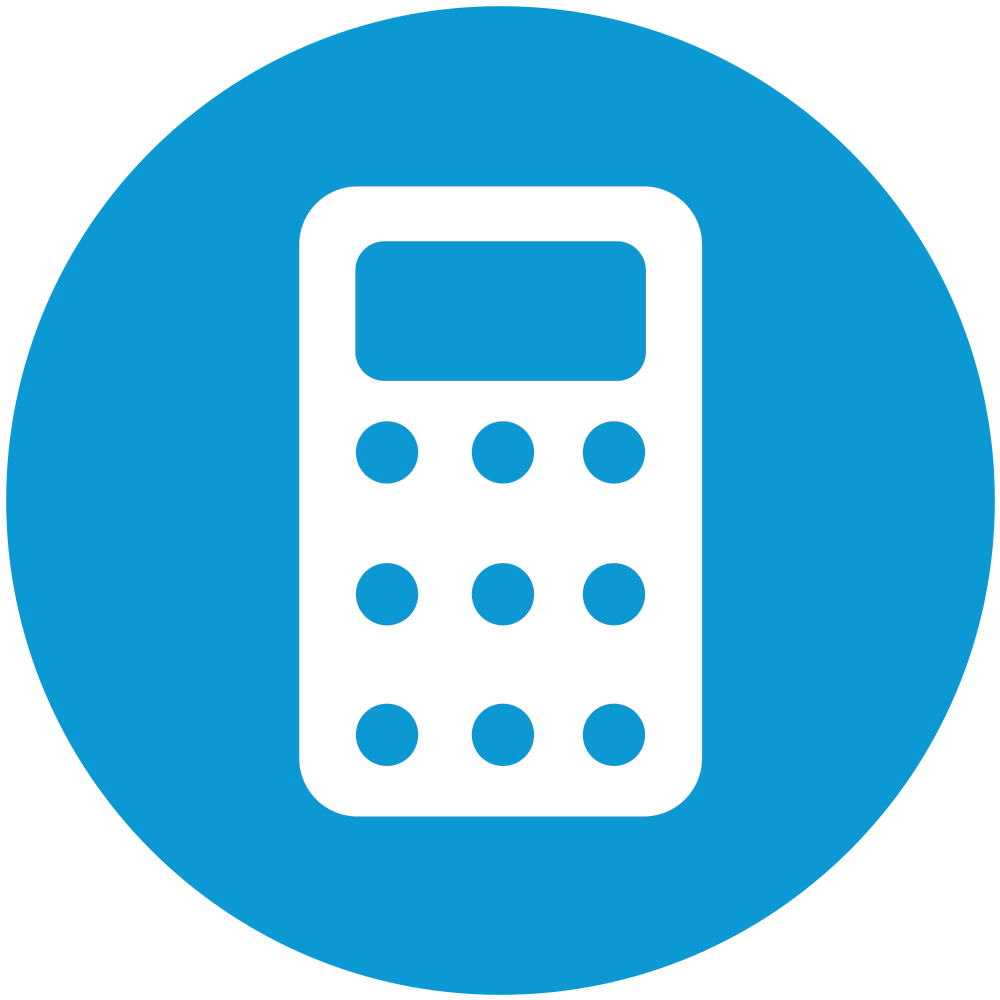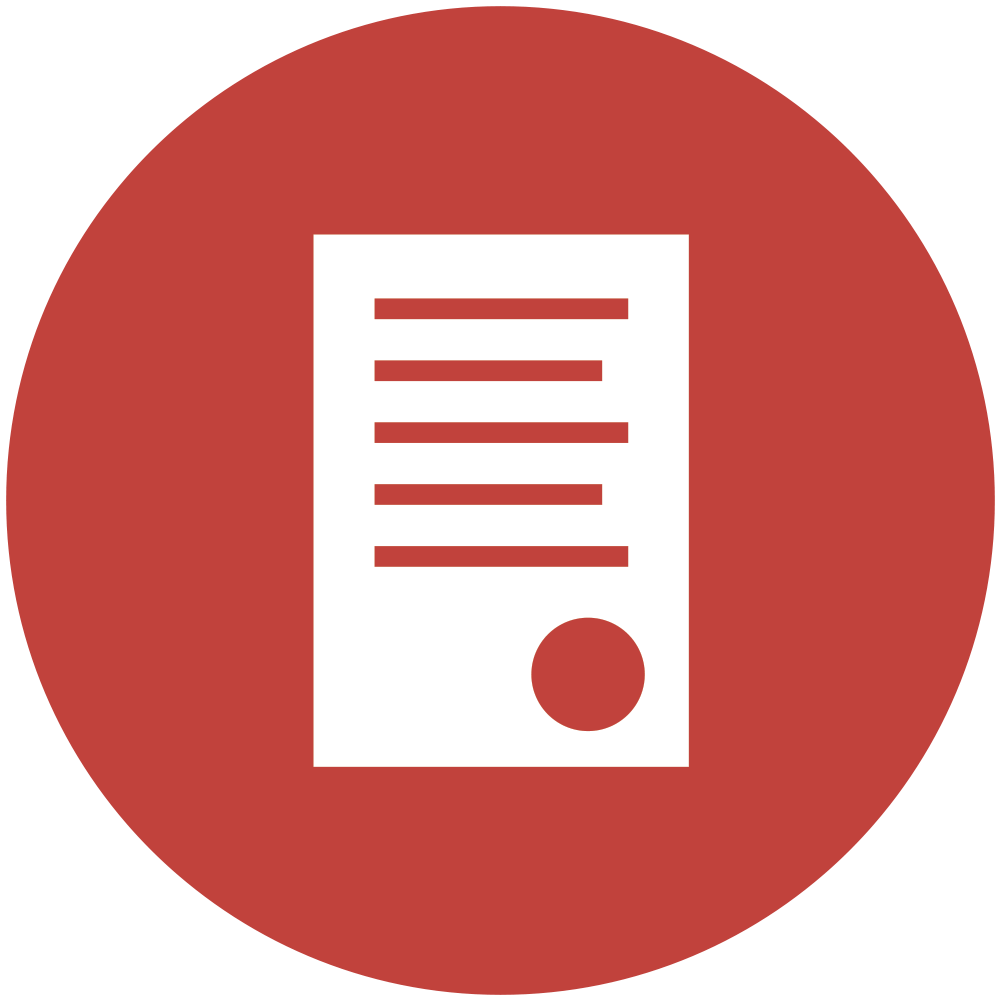Simple project management software that gives you total control of your business
Juggling resources, materials, finances and tradesman? Take control.

Don’t let the projects run you
The software puts you in control through effective planning - avoiding oversights, over-ordering or unscheduled deliveries, cash flow blips...

Move away from spreadsheets
You want build phases broken down into materials, labour, and plant, and subcontractors by time and costs.

Deploy your team and plant efficiently
Merge your jobs and see where to send your team each day. The same goes for plant and equipment. Never have an (expensive) under-utilised day again.

Easily manage changes to the schedule
See at a glance the original path of the job overlaid with the new timeline. The knock-on of each change will cascade through the project.

Stay on top of cash flow
ProjectXpert has lots of functions specific to builders to assist with cash flow management. It’s a real game-changer when money is tight and you’re tight for time.

Start by contacting us…
We can give you a live online demonstration from our HQ to your home or office. It can take as little as thirty minutes. Call us on 0117 916 7898.
Taking CHARGE of all your projects
has just got easier
-
1Set up your Project and create tasks
-
2Assign resources and estimated costs
-
3View the best-laid plan and the reality
-
4That’s it, you’re ready to print!
-
5Option - sync with EstimatorXpress
Set up your Project and create tasks
ProjectXpert will build the chart as you go
- Give your project a title, start date
- Tell it your hours of work and when you can’t get access to site
- Enter the tasks that need to be carried out into the activity spreadsheet
- Give each a description, duration and start date
- Apply a Critical Path to show the order in which tasks must occur.
Assign resources and estimated costs
Ultimate efficiency from your projects
- You can also assign resources (such as materials, labour or plant) to each individual task
- ProjectXpert will then give you charts to see where resources are over or under-allocated
- Add payment dates to show the customer what they need to pay and when.
View the best-laid plan and the reality
The software thinks like a builder
- Store a baseline
- Add milestones and decision points
- View a snap shot of what things should have been happening and when, versus any changes made later to the build program
- It will show as ‘built versus program’.
That’s it, you’re ready to print!
Now you can keep everyone in the loop
- That’s your contractors, your customers, the bank manager…
- Print a multi-page or a full-scale wall chart
- Or copy to clipboard so that you can send it by email.
Option - sync with EstimatorXpress
Import your estimate file using our X-Connex technology
- Import your EstimatorXpress job file
- In seconds ProjectXpert will automatically create your build program
- It will import all your resource and cost information to make step two a doddle!
- As you make amends to the job in ProjectXpert you can export back to EstimatorXpress to reschedule deliveries and management reports.
Pricing
All our software comes with either an annual or lifetime licence and free updates and uncapped award-winning telephone, email and chat support for first year.
ProjectXpert
Project management software specifically for construction.
£399+VAT for annual subscription
£899+VAT for perpetual licence
Our amazing support team is here to help you.

We know the software is great and our team is
amazing, and clearly so do the award panels.