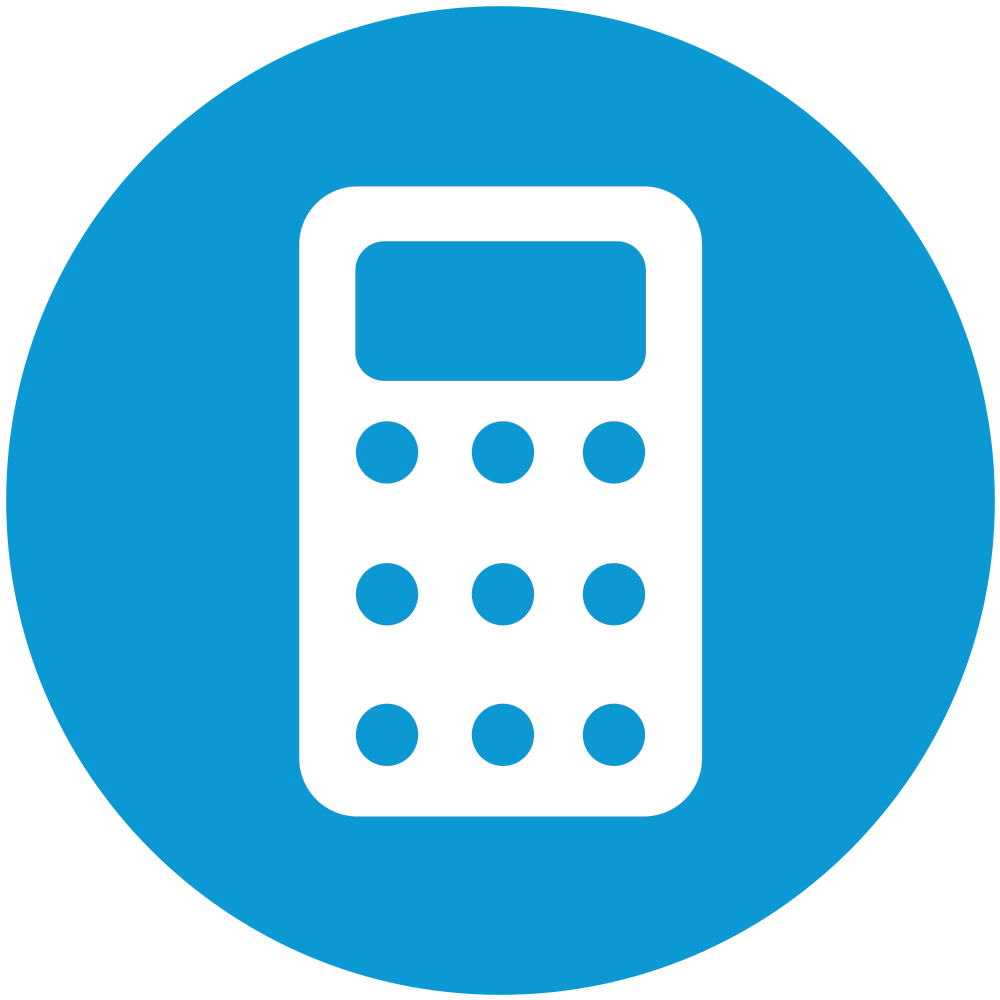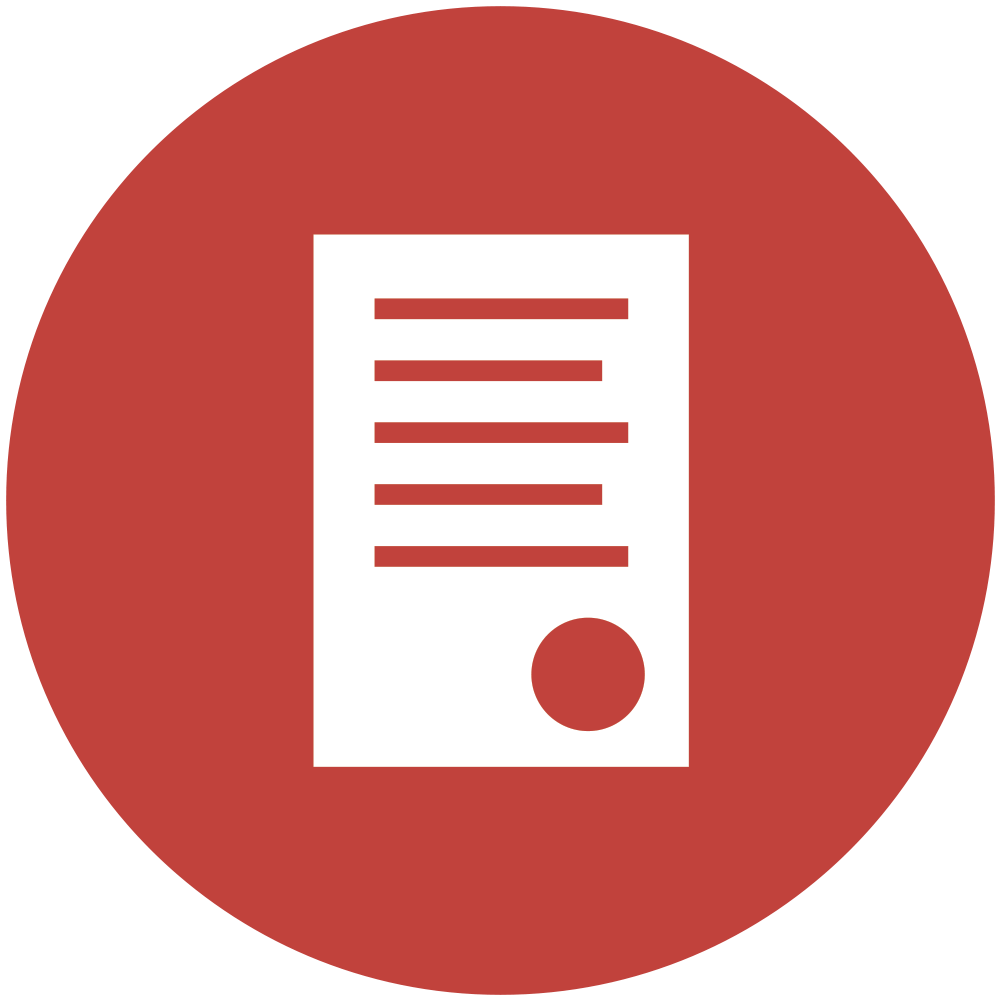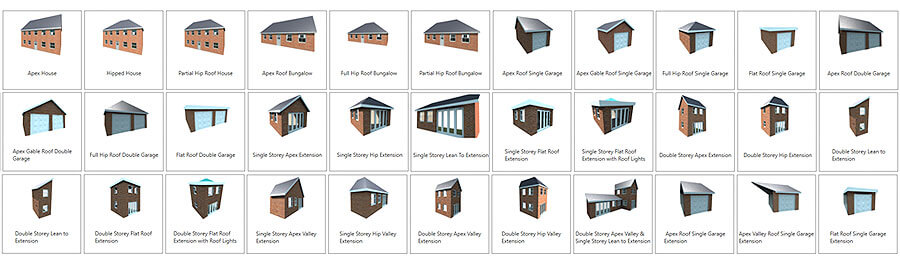
‘Two-speed’ estimating both with the same high quality results
Tuesday, May 10th, 2016
As an owner of EstimatorXpress software we would like to show you a special 4 minute preview video of a truly amazing new bolt-on which will be a game change for your estimating!
How to use QUICK QUOTE in four easy stages…
- Choose your project from nearly 60+ project templates with endless permutations of roofs, wall finishes, floors and internal fitting out.
- Tweak the dimensions
- Scroll down just ONE PAGE using drop-down listings as you go to select the relevant type of wall, roof etc – clicking here and altering dimensions there.
- Then press the button to produce the quote. Done.
The speed and simplicity is no exaggeration – as this four-minute video prove.
Note at 4 minutes and 26 seconds in, the amazing quote you can provide your customer with – giving them as much or as little detail as you like.
And here’s an even shorter video showing a 2-minute renovation!
‘Two-speed’ estimating both with the same high quality results.
The new “whole project” template approach gives you everything you’d expect from EstimatorXpress. Accurate costings (not ball-park prices) after you’ve inserted a few dimensions you’re your selected project template and tweaked the pre-populated spec. Live material prices either via Price Tracker™ or your Builders Merchant of choice from our list of national partners. Your preferred materials, plant and labour. And all the detailed material schedules including roof cutting lists…
Of course instead of using the whole project templates, you can still choose to produce your ‘normal’ detailed, bespoke estimates that award-winning EstimatorXpress calculators (workbooks) already create – fast. EstimatorXpress has simply become twice the software it was.
Buy Now
To purchase, give us a call on 0117 916 7892 or purchase online in the shop here.
Remember, you need to be running the latest EstimatorXpress 2017 version v.9.06.0 or later in order to be compatible with the Quick Quote plug-in.
To download the latest version follow the link below:
If you are prompted to restart your machine after you have installed, you MUST restart.
You must have Active Support & Updates in place to download the update!