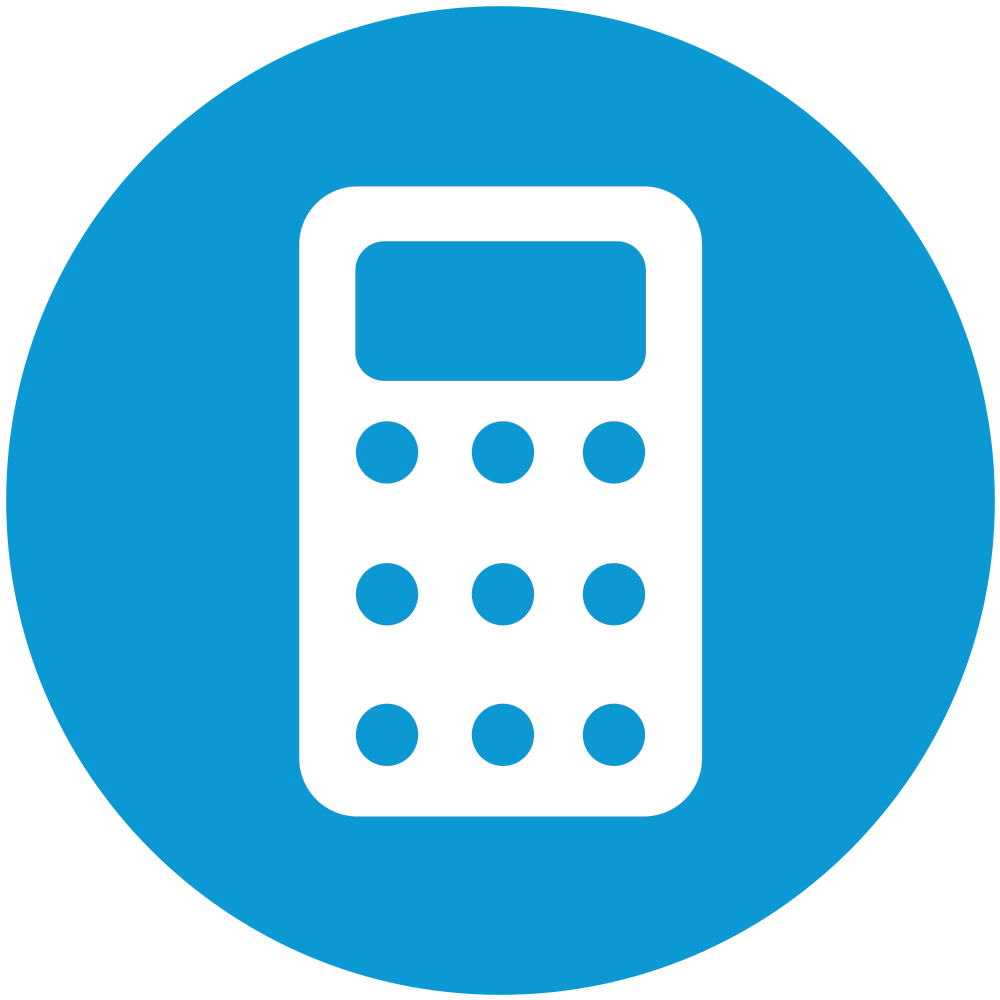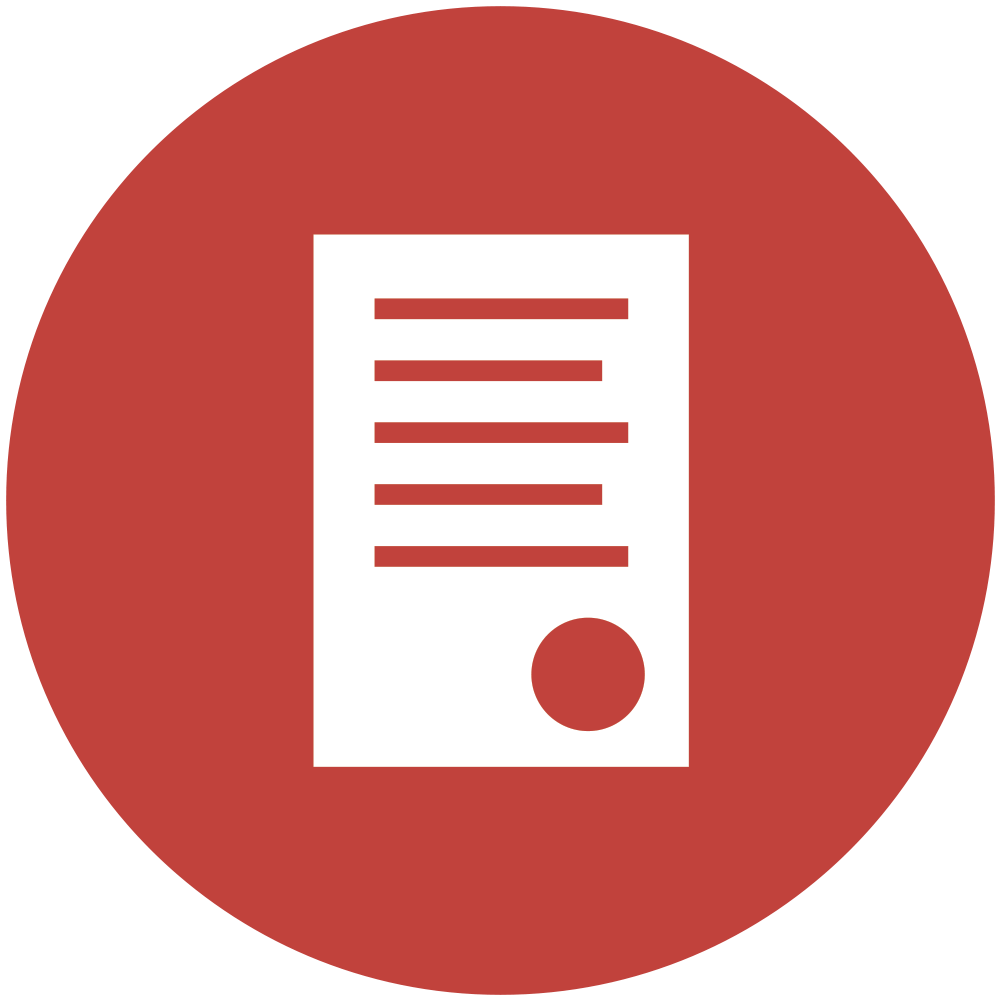At HBXL, we understand the challenges builders face in managing their finances and maximizing profits. That’s why we’ve created a comprehensive, easy-to-use Overheads Spreadsheet specifically designed for UK builders. This tool will help you gain a clear understanding of your business costs, ensuring you can price your jobs accurately and run a profitable business.
What Will You Get?
When you download our Overheads Spreadsheet, you’ll receive a meticulously crafted Excel file packed with features to help you manage your business expenses effectively. Here’s a breakdown of what you’ll find inside:
- Detailed Overheads Tracker: Capture every expense, from office rent and utilities to insurance and marketing costs. This section helps you identify where your money is going and ensures no cost is overlooked.
- Labour Costs Management: Track your team’s wages, including salaries, overtime, and benefits. Understand the true cost of your workforce to help with accurate job pricing.
- Materials and Supplies: Log all material costs in one place, ensuring you have a complete view of your outgoings. Keep your inventory and procurement processes efficient and cost-effective.
- Vehicle and Equipment Expenses: Manage the costs associated with your vans, tools, and machinery. From fuel and maintenance to depreciation, this section covers all aspects of your equipment expenses.
- Subcontractor Costs: Keep a record of all payments made to subcontractors. This helps you maintain transparency and control over your project expenditures.
- Cash Flow Projection: Use the spreadsheet to inform your cash flow, helping you plan for future expenses and ensuring you have enough cash on hand to keep your projects running smoothly. You can also download of cashflow template here.
- Profitability Analysis: Understand your profit margins on each job. This feature helps you see which projects are most profitable and where you might need to adjust your pricing or cut costs.
- User-Friendly Design: The spreadsheet is designed to be intuitive and easy to use, even if you’re not an Excel expert. Input your data, and let the spreadsheet do the hard work for you.