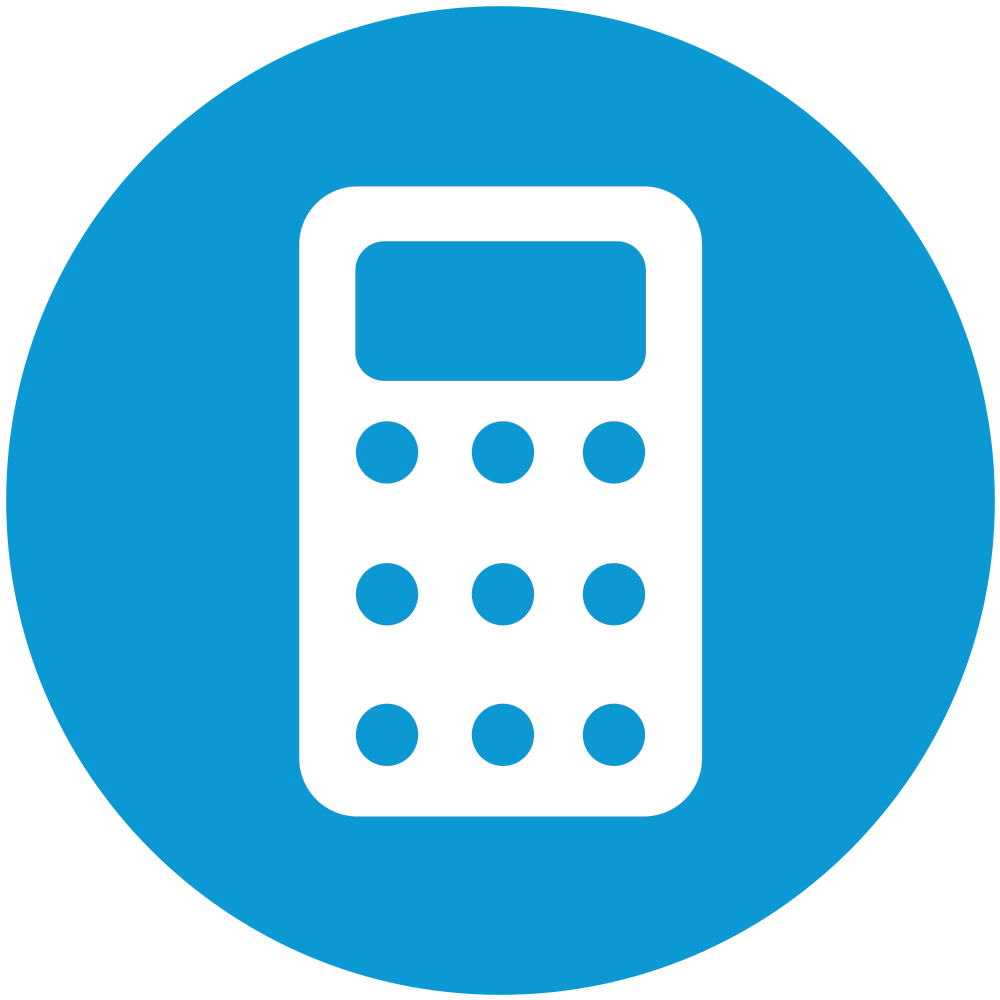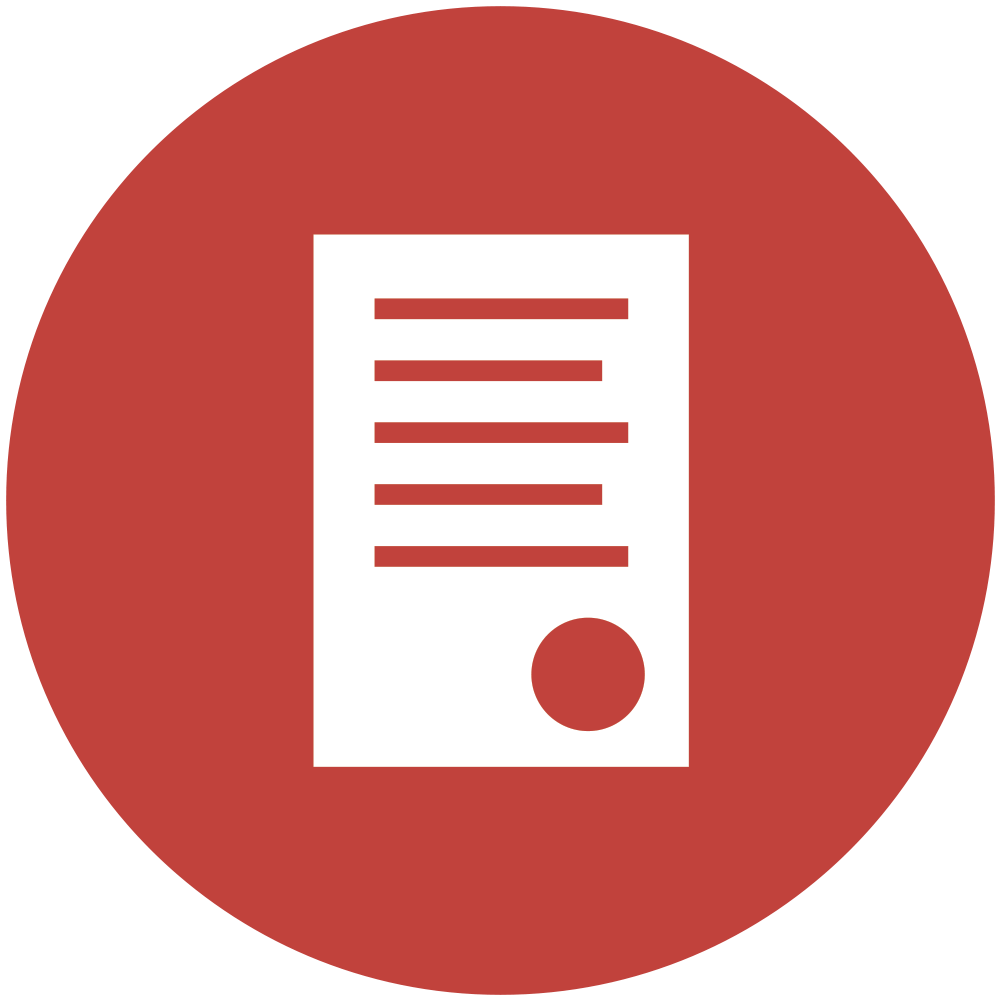Introducing PlansXpress 2019
Thursday, September 27th, 2018
The development team at HBXL Building Software have been working on a brand new version of PlansXpress! And it’s not your ‘average’ update either – an amazing amount has happened in development to make it a really, valuable piece of software. As you may or may not know, HBXL invest 25% of turnover into R&D to ensure that the software our customers use is constantly improving.
What’s new?
This is just a highlight of the brand new features and improvements that PlansXpress 2019 includes. For an in-depth view of all the features and improvements check out our help site update page.
 Feature 1: New drawing mode
Feature 1: New drawing mode
A brand new drawing mode for solid, easy to sketch wall styles that make tracing easy and are great to present to customers. You just click Toggle Drawing Mode for a slick new look.

Feature 2: Image Scale Tool
All imported content can be managed in one place. The new Measure Image Scale tool allows PDFs to be imported and set at the correct scale without the need for any calculation.
Feature 3: PDF Clarity
 PDFs have a higher level of clarity, making tracing easier than ever.
PDFs have a higher level of clarity, making tracing easier than ever.
Feature 4: Improved on-board 3D Model
Improved on-board 3D Model panel (visibility – one click to turn things on and off the 3D model and new backgrounds)
 Feature 5: New Level Ribbon
Feature 5: New Level Ribbon
New ‘Level’ ribbon allows you to see wall outlines (intelli trace walls) from other levels, very handy when placing suspended floors.
Feature 6: Room fill tools
Room fill tools – with a selection of workbooks such as Irregular Shaped Slab, once you’ve entered your dimensions, just hover the mouse over the room and press “F” to fill the room with your slab or ceiling.
Feature 7: Elevation hatching improvement
Elevation hatching is more reliable and faster. Horizontal and vertical cladding hatch patterns have been added too.
How to get it
If you have the latest PlansXpress with up-to-date Support & Updates you can simply download. Otherwise you will either need to renew or upgrade. If you need to check what you should be doing then speak to Shannyn or Joe on 0117 916 7892.
If you’d like to see what is in the different versions check out the PlansXpress version comparison table.
Why not arrange a personal online demonstration? Arrange it here.