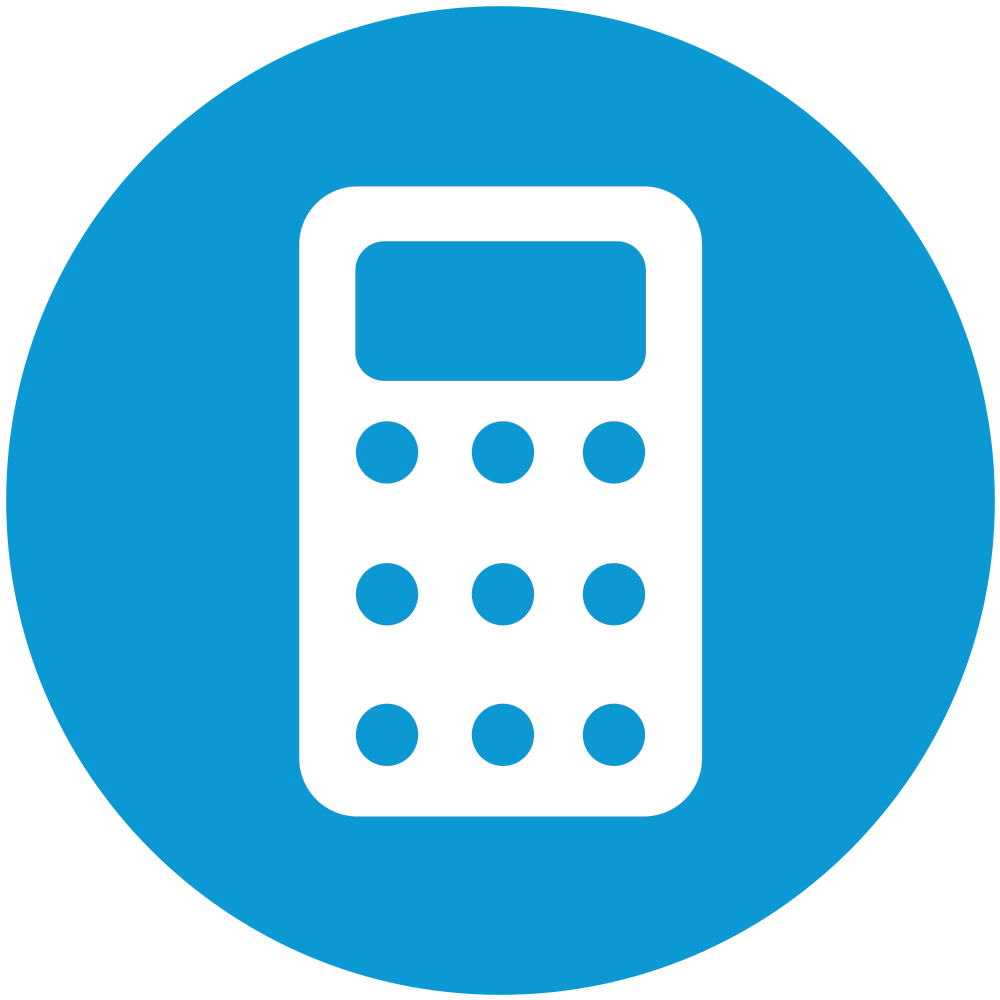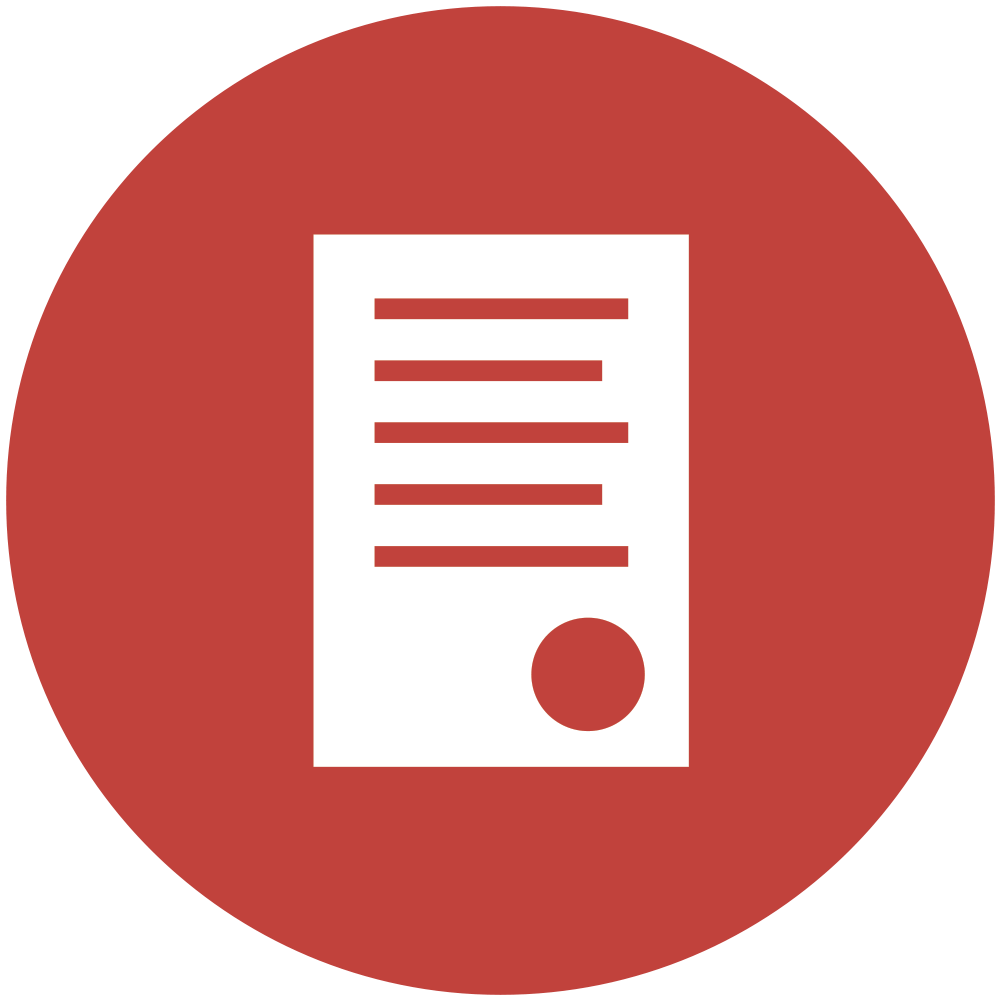EstimatorXpress: Cloud enabled construction software!
Sunday, January 01st, 2017
All new cloud enabled EstimatorXpress 2017 allows users to save remotely, work from multiple devices, in different locations and collaborate on estimate files easily and securely in the Cloud or on a Server.
Cloud enabled construction software: The evolution of estimating
So you might already have EstimatorXpress, and assuming you do, we’re more than a bit excited to tell you about the latest EstimatorXpress developments we’ve been working on. Just a few more reasons why keeping your Support & Updates in place is important.
EstimatorXpress 2017 now includes a range of powerful back-up and collaboration tools, which even the smallest of building firms will benefit from.
The latest update includes back-up tools to ensure estimates are always safe and secured to the back-up system of your choice; either in the Cloud or your Server. Combine this with our brand new EstimatorXpress 2017 LIVE additional licence and the real power is unleashed! And if you work in an Estimating department, the new EstimatorXpress Enterprise edition Manager/Collaborator features are sure to make life easier.
What’s in the EstimatorXpress 2017 update for me?
If you are a smaller building company you might appreciate now being able to save your estimates from one device running EstimatorXpress 2017 to the Cloud, and then continuing to work on the estimate on a second device, which is running our new EstimatorXpress LIVE additional licence, before saving back to the Cloud. Just to clarify, your EstimatorXpress is running on your desktop or secondary device and only SAVING to the Cloud – you’re not running the software on the Cloud. At HBXL we feel that this gives you the best user experience – being able to get on with your estimates without being limited by your wifi signal whilst having the benefit of sharing your estimates between all your devices and team members.
If you’re a medium sized building companies you might like the ability to save estimates to either your Server or the Cloud from where other team members can locate an estimate and collaborate with others who are running our new EstimatorXpress LIVE additional licences.
And for larger firms with bigger estimating teams, we’re proud to introduce the all new EstimatorXpress Enterprise edition and its powerful Manager & Collaborator feature set, which synchronises the company “settings” to ensure everyone in the team is using latest Price Books, Specifications, Quote templates, Custom Workbooks (Estimating calculators) and more…
Estimate, share and collaborate. It’s what you asked for…
-
Would you like to be able to save / back-up your estimates to the Cloud?
Now you have the power. With all versions of EstimatorXpress 2017 (9.05.0 or later) you can now save your estimates to the Cloud Drive of your choice (such as Dropbox, Google Drive or One Drive).
-
Would you like to be able to save / back-up your estimates to a server?
Well now you can! With all versions of EstimatorXpress 2017 (9.05.0 or later) you can now save your estimates to a server.
-
Would you like to continue working on estimates on a different device? For example starting a job at work on your office PC, but want to carry on working on it at home on your home laptop?
This is happening. With all versions of EstimatorXpress 2017 (9.05.0 or later) you can now save your estimates to the Cloud of your choice or USB/pen drive, then provided you are running an EstimatorXpress LIVE additional licence on the secondary device, you can access your estimate, continue working on it and save it back to the same location.
-
Do you need to collaborate with others on an estimate that you commenced?
This is now possible thanks to some nifty work by our development team. With all versions of EstimatorXpress 2017 (9.05.0 or later) you can now save your estimates to the Cloud or your Server, and provided that your colleagues are running an EstimatorXpress LIVE additional licence on their machine, they can access your estimate, continue working on it, then save it back to the same location ready for you to review it. And don’t worry, if either of you have the file already open, you can’t both open it from the same shared location, which avoids the unnecessary hassle of version control.
-
Is it essential for everyone in your estimating department to all be estimating using the same company data?
Our developers have got this nailed. EstimatorXpress 2017 Enterprise edition contains some really clever Manager/Collaborator tools to synchronise settings between different versions of EstimatorXpress. Whether it’s Price Book data (prices and who your suppliers/contractors are), typical specifications, custom quote settings such as opening letter, customer friendly resource descriptions, T&C’s and even custom workbooks (estimating calculators) every member of the team (“the collaborator”) will be in synch with the “Manager” licence. Combine this with the ability to save estimates to the Cloud or your Server, and EstimatorXpress LIVE additional licences for each estimator, and you get true collaboration as each estimator operates using the company data, can share files and easily collaborate on estimates with others in the business.
Questions
If you have any questions or would like to discuss your options please do speak with our Accounts Management team on 0117 916 7892
I already have EstimatorXpress 2017, will I get the new saving to Cloud/Server function?
How does the saving to Cloud/Server function work in EstimatorXpress 2017?
What’s an EstimatorXpress 2017 LIVE additional licence?
How does an EstimatorXpress 2017 LIVE additional licence differ from a “basic” additional licence?
Can I upgrade my “basic” additional licence to an EstimatorXpress 2017 LIVE additional licence?
How much does the EstimatorXpress 2017 Enterprise edition cost?
What does EstimatorXpress 2017 Enterprise edition synchronise?
I already have EstimatorXpress 2017, will I get the new saving to Cloud/Server function?
Yes absolutely, as long as your Support & Updates for EstimatorXpress 2017 is current you’ll get this as standard without charge. If your Support & Updates is out of date, you’ll need to renew to get the latest features.
How does the saving to Cloud/ your Server function work in EstimatorXpress 2017?
- A new setting in Tools/Options has been provided so that each EstimatorXpress 2017 installation can be set up with a folder for estimate backup/sharing. This can be a networked folder (on a Server), or it could be a Cloud syncing folder such as a Dropbox or Google Drive shared folder-for backup only (the free functionality) it doesn’t have to be a shared folder.
- When an estimate is first created & then closed the estimate files are copied to the shared folder. Subsequent openings of the estimate will add a ‘lock file’ to the share folder that will forbid others (who have an EstimatorXpress LIVE additional licence) to open the estimate until that lock file is removed. The lock file will be removed when the estimate is next closed and the copy of the estimate in the shared folder is updated. If the EstimatorXpress estimate is not closed down correctly or a network connectivity error occurs the estimate will remain locked until the user restores their connectivity and can update the copy of the estimate within the shared folder.
- Each EstimatorXpress 2017 software installation has a button in the ‘Import or Backup Estimates’ dialogue on the ‘My Jobs’ screen to import an estimate from the shared folder.
NB: If different installations are using different versions of Microsoft Office, it may require users to recalculate the estimate each time it is opened up on a different version of Office. We recommend a consistent version of office is used across the network of estimators.
NB: If the software cannot access the shared folder on opening an estimate or cloud syncing software is used that does not allow changes to appear instantly to other users, there is potential for 2 people to have an estimate open to edit at the same time. In these circumstances the person that shuts the estimate last will typically be the one whose changes are saved, but it is dependent on the settings of the sharing mechanism that you choose to use.
What’s an EstimatorXpress 2017 LIVE additional licence?
If you already have a copy of EstimatorXpress 2017 and would like to run an additional licence on a secondary machine from where you can continue working on the estimate, you’ll need an EstimatorXpress LIVE additional licence. An EstimatorXpress LIVE additional licence starts at £249+VAT depending on whether you are running a Total Toolkit edition or Ultimate edition already for example and is heavily discounted on the primary licence.
How does an EstimatorXpress 2017 LIVE additional licence differ from a “basic” additional licence?
An EstimatorXpress LIVE additional licence allows you to collaborate on estimates between different users (or one user that uses multiple computers) of the software ensuring that you are always working on the latest version of an estimate and provides estimate file-locking between different users/computers.
You may already have a “basic” additional licence for EstimatorXpress but if you want to share files a LIVE additional licence is much better in our opinion. A “basic” additional licence requires you to remember to manually backup the estimate once you’ve made any changes on your computer, remember to take your backup device with you (if it’s a physical disc rather than Cloud being used) and then remember to import it before you start work on the estimate from another PC. It’s very easy to forget to do any/all of these steps, as some of our users have found, hence we’ve developed the EstimatorXpress 2017 Live Licence to help you out and ensure that you’re always working on the latest copy, without having to think about it.
Can I upgrade my “basic” additional licence to an EstimatorXpress 2017 LIVE additional licence?
The short answer is yes! If your Support & Updates is current for EstimatorXpress 2017 and you ALREADY have a “basic” additional licence, it costs just £50+VAT to upgrade to the LIVE additional licence.
How much does the EstimatorXpress 2017 Enterprise edition cost?
It’s £1749+VAT for EstimatorXpress 2017 Enterprise edition for the primary computer; the “Manager” (you can upgrade to this from the version you have but call us for details so we can identify which version you currently have).
You need EstimatorXpress 2017 Enterprise LIVE additional licence for each of the “collaborators” who will be working on different computers. These are priced £349+VAT each.
And finally there is a small monthly fee of £9.99+VAT per user/per month.
Call us to discuss your options on 0117 916 7892 and we can best advise on the package you need.
What does EstimatorXpress 2017 Enterprise edition synchronise?
EstimatorXpress 2017 Enterprise edition: Manager/Collaborator features
1.) The following items will be synchronized from the “Manager” computer to all “Collaborator” computers – any data/customisations on the Collaborator computer will be overwritten;
A) Master Price Book
B) All Specifications
C) All Quote Wizard Settings including
- Font Settings
- Company header settings.
- Header/footer settings.
- Default VAT rate.
- Paragraphs of text for each build phase and workbook.
- Selected images for each build phase & workbook.
- Choices of which resources to output and thresholds for writing about each material type.
- Customer friendly descriptions for materials used in the quote wizard.
- All quote text profile settings including:
i) Selected paragraphs.
ii) Material type selections that are outputted. - Notes wizard settings.
- Customer friendly descriptions for materials used in the notes wizard.
- Stage payment wizard settings.
D) All template and custom made Workbooks (estimating calculators)
E) All build phases
2.) The “Manager” computer uploads any changes each time the software is closed down. The “Collaborator” computers will import any changes on starting up.
3.) A setting in Tools/Options is provided so that each EstimatorXpress 2017 Enterprise edition software installation can be set up with the location of the folder for settings file sharing. This could be a networked folder, or it could be a cloud syncing folder such as a Dropbox shared folder.